Please ensure your Utas Account has been synchronized to your Google Account before making a consultation topic for the first time. Learn how to synchronize it here. This consultation availability applies to video consultations only.
When making a consultation for the first time, you asked to set Consultation Availability in Utas. But you can change the setting by following these steps:
- Log in to app.utas.co.
- Click the Consultations menu.
- Go to the Setting tab.
- Select the Availability tab.
- Tick the day on which you are available for consultations, e.g.:
- Monday,
- Tuesday,
- Wednesday, and
- Thursday.
- Set the Consultation Hour. The hour setting can be edited on the day you’ve selected only, e.g.:
- Monday from 09.00 – 16.30.

- Click the
 (Plus) sign to set an additional hour. You can use this if you have more than 1 (one) session for consultation in one day. For example:
(Plus) sign to set an additional hour. You can use this if you have more than 1 (one) session for consultation in one day. For example:
- On Monday, you have 3 (three) sessions, such as:
- From 06.00-08.00 (session 1),
- From 11.00-14.00 (session 2), and
- Form 19.00-21.00 (session 3).
- On Monday, you have 3 (three) sessions, such as:
- Select
 icon to delete the consultation hour.
icon to delete the consultation hour. - Click the Save Changes button to save the changes.
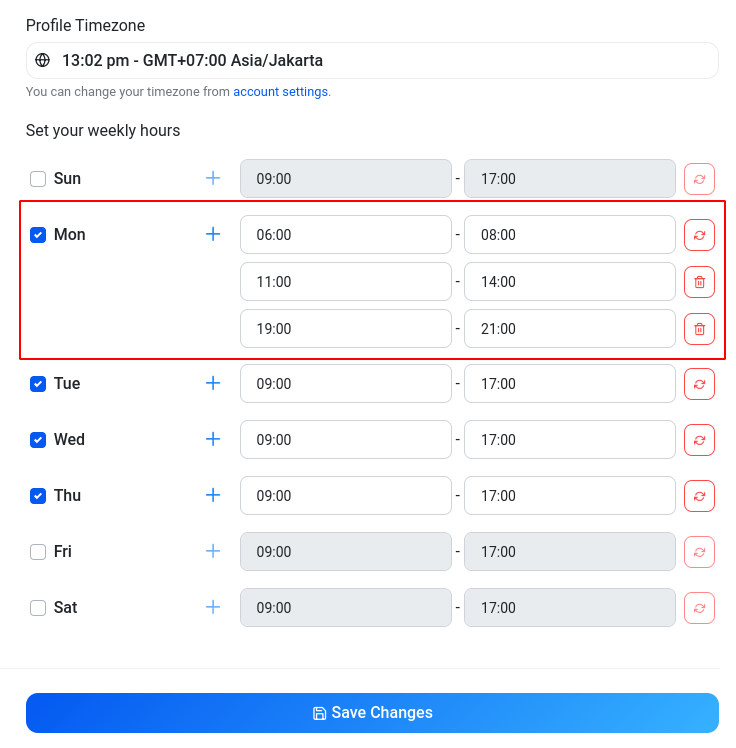
- Click the OK button on the success notification.
- Finish, you have set the consultation availability.